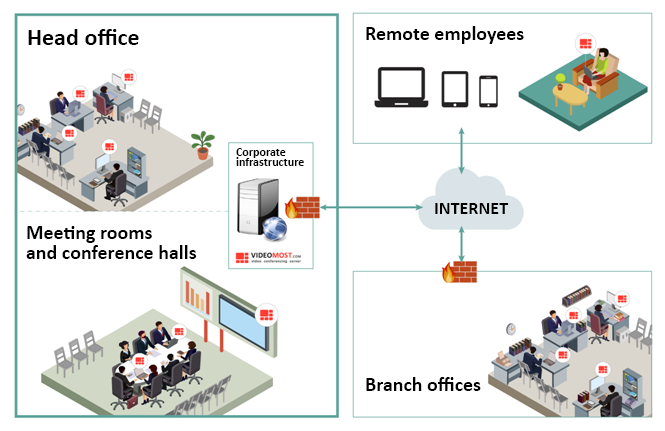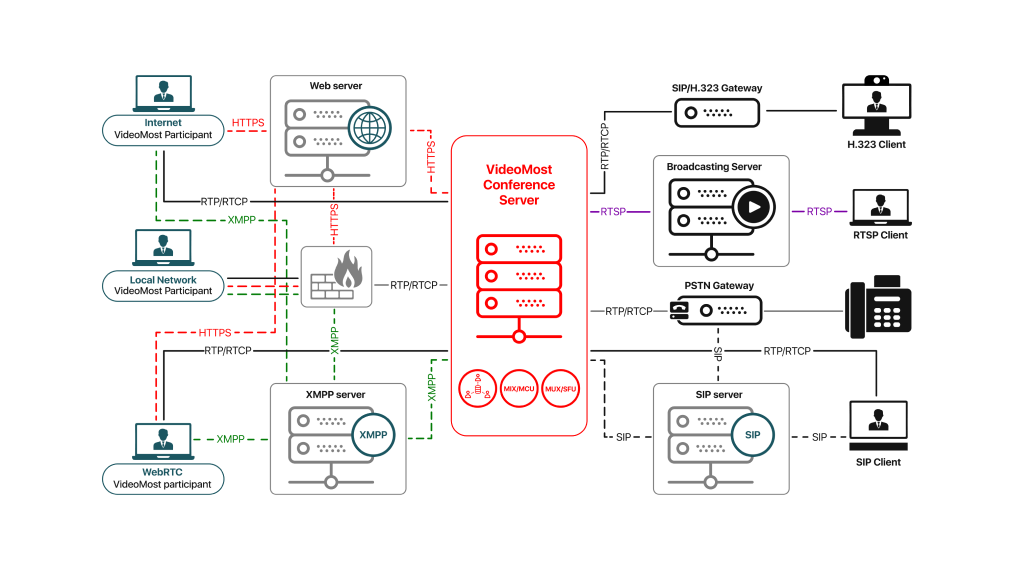How to hire, train and onboard employees using video conferencing
HR managers need efficient communication tools when recruiting new employees or developing training programs. Thankfully, video conferencing tools like VideoMost make it possible for companies to hire the best employees whether they're in the same town or remote location. The lack of face-to-face communication may seem like a big barrier when you're hiring new employees, but with some planning, many companies can overcome these challenges.
Here's how you can hire, train and onboard new workers with video conferencing.
How to hire new employees via video conference
When companies can hire remote employees, they have access to top talent and can cut down on operational costs. On the other side, employees receive more flexibility and a better work-life balance.
While there are many differences between hiring in-office workers and remote employees, the fundamentals are the same: You're still looking for someone with the right skills, is a team player and seems like they'll be a good cultural fit.
Make it easy to apply online and keep your messaging consistent.
An important starting point in the hiring process is ensuring you have a strong online brand. It's easy to attract local employees who may already know and respect your business. To replicate this on a larger scale, make sure your online presence shows your strengths and proves you're a reputable, trustworthy company. Check your social media accounts, website and profile on career sites to ensure the message is consistent.
Next, make it easy to apply regardless of location through websites like Monster, Indeed and LinkedIn. Once job seekers start to apply and you are considering applicants, look for team members who have skills that help with remote work such as self-management, communication and time management.
Conduct interviews via video conference.
When you have an applicant you want to interview, set up an initial video interview with the job seeker. During this first interview, discuss job responsibilities, how they're expected to communicate with team members and their past job experience.
If you decide to proceed with the job seeker, conduct another video conference interview with key team members. At this interview, every participant should be on their own laptops so the applicant can see everyone's face. When you're conducting interviews via video conference, record the conversations in case you want to share them with other employees for input.
Once you decide an applicant is a great fit, send an offer letter, and schedule another video call to discuss benefits, pay, the onboarding process, and answer any questions they may have.
How to onboard new employees
Onboarding helps new employees learn about your company, fill out the necessary paperwork, meet new coworkers and determine what's expected of them. While there may be additional barriers to onboard, these benefits are still achievable if you're onboarding remote employees.
Schedule video meetings with IT and HR.
When you're onboarding an employee remotely, it's important to set them up for success early on. A so they can get equipped with all the technology they'll need to do their job.
Give them access to your team's digital workplace, including the company's video conferencing software, program management tools, messaging apps and more. This allows team members to get acquainted with the team's software, ask necessary questions and learn how the team operates.
Once they're on your company's network and software, it's time to fill out paperwork. To simplify this process, have all the paperwork organized online such as in a OneDrive folder or on Google Docs. You or the HR department should also consider hopping on a video call while they're filling out paperwork. This helps your remote employee feel more comfortable to ask any questions.
In addition to a meeting with IT and HR, your new employee should meet with their team, manager and other company leadership on their first day or week. While this is common practice for in-person onboarding programs, it shouldn't be ignored if you're onboarding a remote employee.
How to train remote employees with video conferences
Once you hire and onboard a remote employee, it's time to train them.
Establish expectations and core hours.
When you're training a remote employee, you should first establish clear expectations and core hours. Make sure the employees know what times you should be able to reach them and how you plan to communicate. It's easiest to set these expectations with a video conference call where you can chat face to face.
Once expectations are established, introduce the new employee with a mentor with whom they connect and ask questions.
Personalize training and keep resources online.
You should allow remote workers to personalize their training and work at their own pace. The best way to do this is through short webinars – which can be made with video conference software – and other online content like slideshows and documents.
If you keep the resources online through software like OneDrive, your remote employees can access them at any time and know where they can find answers.
Have regular check-ins.
Everyone knows that training is never really done. New employees should always be learning and asking questions. To encourage continuous learning, schedule regular video check-ins so they can ask questions and managers can address concerns.
VideoMost for online interview software for HR & Recruitment
With VideoMost HR managers can hold virtual interviews, conferences, or webinars and share content using PCs or mobile devices. Use VideoMost Server to make digital interviews, host workshops and have online meetings with up to 100 participants in a room. It takes a couple clicks to connect to job applicants, managers, and co-workers from smartphone, PC, or a conference room.
Trainings for employees
VideoMost allows to run online trainings and webinars with video, audio, and screen sharing, which makes it easy to hold workshops for on-site or remote employees. Any participant can join conferences from browser (Chrome), desktop or mobile app by following the invitation link, no registration required.
Conference Recording: Key Videos are Always at Hand
With VideoMost, HR managers can record online interviews, conferences and training meetings. Recruitment become much more efficient as you can always review conference recordings or share them with managers and co-workers.
Superb Video Quality on Any Device
VideoMost Server is a great asset for meeting rooms and conference halls, as it provides business-grade video quality and a set of cross-platform applications to fit into any existing system or device. No video or audio impairments prevent employess from communicating with colleagues or business partners.
Content Sharing to Present Candidates and Company
VideoMost will allow employees, job candidates and managers to make presentations, share their screens or exchange files from their PCs or mobile devices. It’s possible to see this content from VideoMost client applications and hardware video conferencing systems.
Ubiquitous Video Conferencing
VideoMost Server is fully compatible with PSTN phones and SIP/H.323 video conferencing systems of all major vendors. Our solutions can easily bridge different standards and protocols which makes it easy to hold video meetings and online interviews from any conference room.
Easy Meetings Scheduling
HR managers are free to create and schedule online meetings themselves without asking IT administrators for help. Enable conference recording, invite participants and assign roles to participants in several clicks.